Top Stories
6 Crucial Tricks to Maximize Your NVMe SSD Performance Now
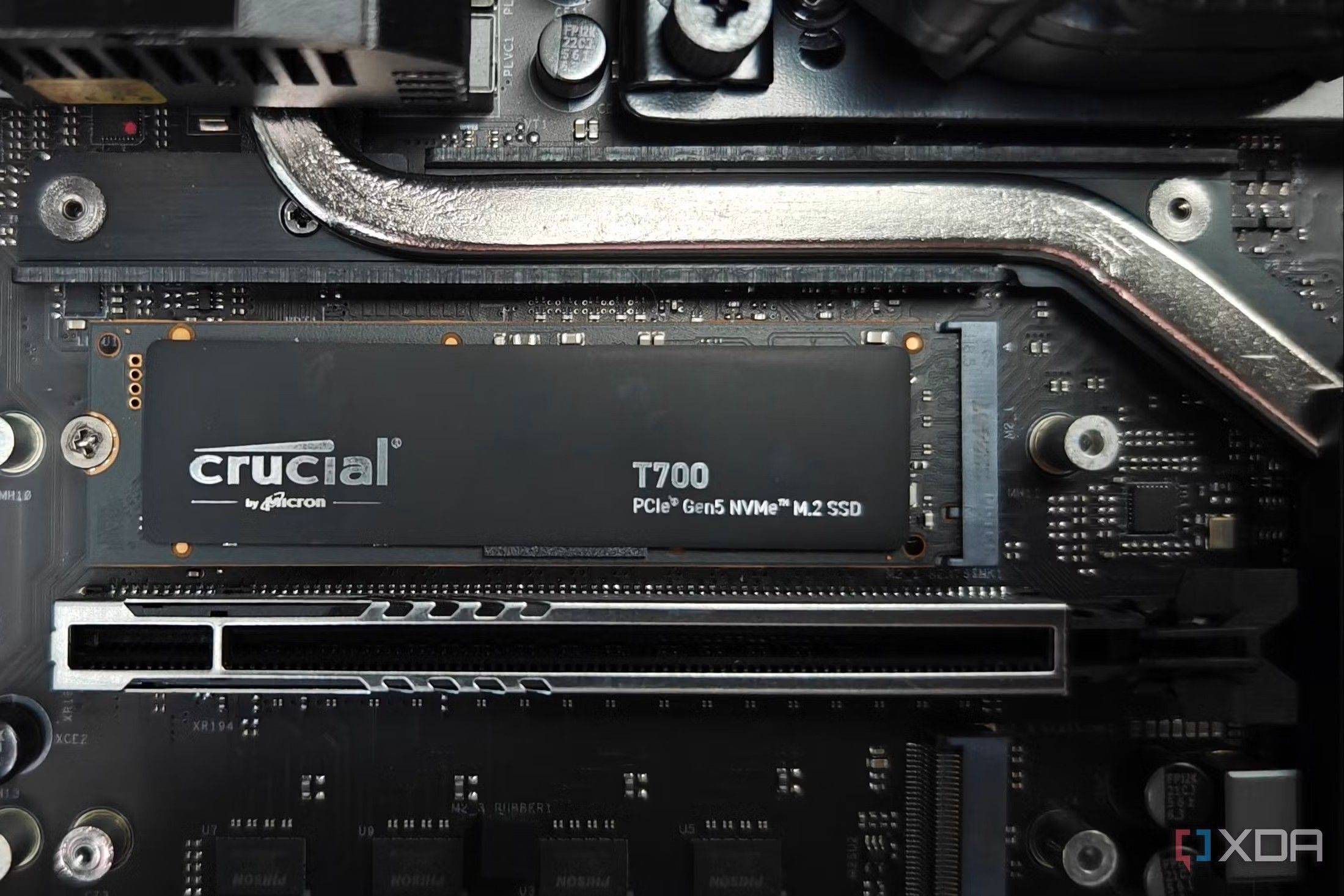
URGENT UPDATE: New strategies have emerged for maximizing the performance of your NVMe (Non-Volatile Memory Express) SSDs, critical for anyone relying on high-speed storage. As of October 2023, users are urged to adopt six essential practices to ensure their NVMe drives continue to deliver superior speed and reliability.
Why does this matter now? With the rapid adoption of NVMe SSDs for everything from gaming to professional applications, maintaining optimal performance is crucial to avoid data loss and operational slowdowns. Here are the immediate steps you can take to enhance your SSD’s lifespan and efficiency.
1. Keep TRIM Enabled
TRIM is an essential command that informs your SSD which data blocks are available for clearing. This process is vital for maintaining high write speeds. Users must ensure that TRIM is active on their systems. To check, open Command Prompt and run the command: fsutil behavior query DisableDeleteNotify. A response of 0 indicates TRIM is enabled; if it shows 1, run fsutil behavior set DisableDeleteNotify 0 to enable it.
2. Maintain 10-20% Free Space
To ensure your SSD operates efficiently, avoid maxing out its storage. Keeping 10-20% of the drive free allows for effective wear leveling, which is crucial for longevity. Filling the drive to its limit can lead to faster wear and reduced performance over time.
3. Monitor Drive Temperature
NVMe SSDs can become hot, especially when placed near GPUs. If your SSD exceeds 70°C, it may throttle performance. Use monitoring tools like CrystalDiskInfo to keep track of temperatures, especially during demanding tasks. Consider adding heatsinks or improving case airflow to mitigate heat issues.
4. Avoid Defragmentation
While defragmentation is a standard maintenance task for traditional hard drives, it is unnecessary—and harmful—for SSDs. Windows typically disables defrag on SSDs, opting instead for TRIM to optimize performance. Users should refrain from manually defragmenting their drives to prevent unnecessary wear.
5. Manage Write Workloads
Heavy write tasks can wear SSDs down faster. If you frequently handle large files, consider using secondary storage drives for temporary files or downloads. Adjust browser settings to store cache on a different drive to reduce the strain on your primary SSD.
6. Regular Health Monitoring
Despite their durability, regular health checks on your SSD can preempt issues. Every few months, evaluate metrics such as total writes and drive temperature using applications like CrystalDiskInfo or Samsung Magician. This proactive approach can safeguard your data and prolong your drive’s lifespan.
With these actionable tricks, users can significantly enhance their NVMe SSD experience, ensuring they remain a high-speed asset in their computing arsenal. Don’t let your investment in fast storage go to waste—implement these strategies today to maximize performance and longevity.
Stay informed for more updates on technology and best practices to keep your devices running smoothly.
-
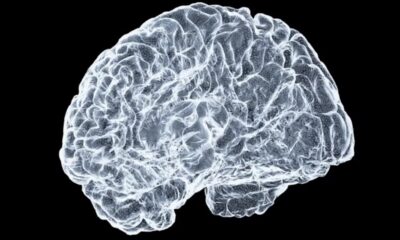
 Science2 months ago
Science2 months agoOhio State Study Uncovers Brain Connectivity and Function Links
-

 Politics2 months ago
Politics2 months agoHamas Chief Stresses Disarmament Tied to Occupation’s End
-

 Science1 month ago
Science1 month agoUniversity of Hawaiʻi Joins $25.6M AI Project for Disaster Monitoring
-
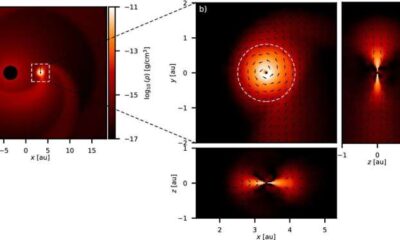
 Science4 weeks ago
Science4 weeks agoALMA Discovers Companion Orbiting Giant Star π 1 Gruis
-

 Entertainment2 months ago
Entertainment2 months agoMegan Thee Stallion Exposes Alleged Online Attack by Bots
-

 Science2 months ago
Science2 months agoResearchers Challenge 200-Year-Old Physics Principle with Atomic Engines
-

 Entertainment2 months ago
Entertainment2 months agoPaloma Elsesser Shines at LA Event with Iconic Slicked-Back Bun
-

 World1 month ago
World1 month agoFDA Unveils Plan to Cut Drug Prices and Boost Biosimilars
-

 Business2 months ago
Business2 months agoMotley Fool Wealth Management Reduces Medtronic Holdings by 14.7%
-
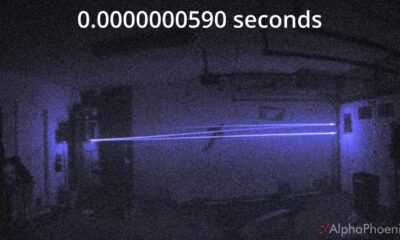
 Science2 months ago
Science2 months agoInnovator Captures Light at 2 Billion Frames Per Second
-

 Top Stories2 months ago
Top Stories2 months agoFederal Agents Detain Driver in Addison; Protests Erupt Immediately
-

 Entertainment1 month ago
Entertainment1 month agoBeloved Artist and Community Leader Gloria Rosencrants Passes Away









