Top Stories
Urgent Update: Rethink Your NAS Backup Strategy Now to Avoid Data Loss

URGENT UPDATE: Experts are warning users to urgently reassess their NAS backup strategies to avoid catastrophic data loss. With the increasing reliance on Network Attached Storage (NAS) systems for storing vital data, many users mistakenly believe that RAID configurations alone provide adequate protection. This misconception could lead to devastating consequences when hardware failures or disasters strike.
New data highlights that a single power surge or software issue can lead to irreversible data loss. A NAS, while convenient for centralized storage, is not a foolproof backup solution. Users are advised to act quickly, as relying solely on RAID and cloud sync can leave them vulnerable to data corruption and accidental deletions.
It’s crucial to understand that RAID only protects against single drive failures. It does not safeguard against disasters like floods, fires, or ransomware attacks. A recent report emphasizes that many users treat their NAS as an ultimate safety net, but this complacency can be dangerous.
For those investing in NAS technology, the message is clear: RAID is not backup, and cloud sync is not backup. This misunderstanding can lead to a false sense of security that could cost you everything.
To mitigate risks, experts recommend following the 3-2-1 backup rule—maintaining three copies of your data, on two different types of storage, with one copy stored offsite. This strategy not only enhances protection but also ensures your data remains secure in the event of hardware failure or a disaster.
Here’s how to implement this strategy effectively:
1. **Primary Copy:** Use your NAS as the main hub for storing data, including photos, documents, and media.
2. **Secondary Copy:** Create an additional backup using an external hard drive or another NAS located in your home.
3. **Offsite Backup:** For the third copy, consider using a reliable cloud storage provider such as Backblaze B2, Synology C2, or Wasabi. Many NAS systems, including those from Synology, QNAP, and TrueNAS, offer built-in backup tools that automate this process.
Utilizing tools like Synology’s Hyper Backup allows users to effortlessly schedule encrypted and versioned backups to the cloud, ensuring data integrity while protecting against unexpected failures.
Additionally, enabling versioning is a critical step in your backup strategy. This feature retains older copies of files, providing the ability to recover from corruption or accidental deletions without losing critical data.
It’s vital to routinely test your backups every few months. Ensure that files can be accessed and that backups are running on schedule. Remember, many users only consider their backup needs after experiencing a loss.
With each hard drive’s lifespan finite and the inevitability of hardware failures, the time to act is now. Don’t wait for a disaster to happen; prepare your NAS backup strategy today for peace of mind tomorrow.
In a world where data is increasingly precious, ensuring its safety is paramount. Don’t let your reliance on NAS technology turn into a vulnerability. Share this urgent message to help others avoid the pitfalls of inadequate data protection.
-
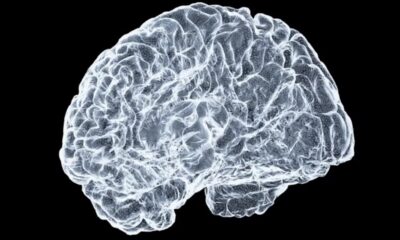
 Science2 months ago
Science2 months agoOhio State Study Uncovers Brain Connectivity and Function Links
-

 Politics2 months ago
Politics2 months agoHamas Chief Stresses Disarmament Tied to Occupation’s End
-

 Science1 month ago
Science1 month agoUniversity of Hawaiʻi Joins $25.6M AI Project for Disaster Monitoring
-
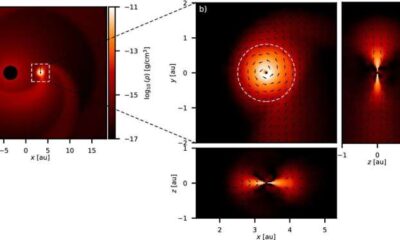
 Science1 month ago
Science1 month agoALMA Discovers Companion Orbiting Giant Star π 1 Gruis
-

 Entertainment2 months ago
Entertainment2 months agoMegan Thee Stallion Exposes Alleged Online Attack by Bots
-

 Science2 months ago
Science2 months agoResearchers Challenge 200-Year-Old Physics Principle with Atomic Engines
-

 Entertainment2 months ago
Entertainment2 months agoPaloma Elsesser Shines at LA Event with Iconic Slicked-Back Bun
-

 World2 months ago
World2 months agoFDA Unveils Plan to Cut Drug Prices and Boost Biosimilars
-
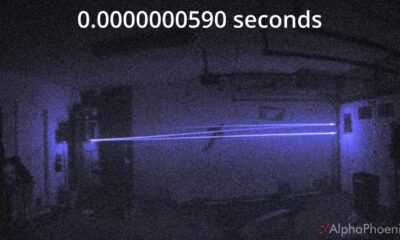
 Science2 months ago
Science2 months agoInnovator Captures Light at 2 Billion Frames Per Second
-

 Business2 months ago
Business2 months agoMotley Fool Wealth Management Reduces Medtronic Holdings by 14.7%
-

 Top Stories2 months ago
Top Stories2 months agoFederal Agents Detain Driver in Addison; Protests Erupt Immediately
-

 Entertainment2 months ago
Entertainment2 months agoBeloved Artist and Community Leader Gloria Rosencrants Passes Away









