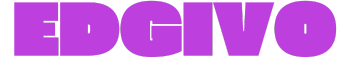Top Stories
Transform Your Screenshots: New Tools Make Organization Effortless

UPDATE: A revolutionary shift in digital organization is underway as users discover how to transform chaotic screenshots into an efficient knowledge base. This breakthrough is gaining traction among productivity enthusiasts, promising to eliminate the frustration of lost digital notes.
In a world where information is abundant, the struggle to organize screenshots—ranging from error messages to insightful Twitter threads—has become increasingly relevant. Users are frustrated as they find their valuable captures buried in a sea of unlabelled files, hindering productivity. The good news? With the right tools and systems, screenshots can be converted into searchable, contextual notes that significantly enhance organization.
NEW TOOLS: Experts recommend using tools like ShareX for capturing and Microsoft OneNote or Notion for storing. These applications utilize OCR technology to index screenshots, making it easier to retrieve information when needed. This approach not only saves time but also ensures that users can find critical knowledge quickly and efficiently.
The urgency of this development is underscored by the staggering volume of digital clutter many users face. Default screenshot tools often save images under generic filenames, leading to hours wasted scrolling through files. “It’s productivity theater at its worst,” one expert noted, highlighting the need for a smarter system.
BUILDING A SYSTEM: To combat this issue, users are encouraged to move away from default screenshot tools. ShareX, a free and open-source application, allows for customized naming patterns and automated filing based on user-defined rules. This means that screenshots can be organized into specific folders instantly, without any manual effort. Mac users have similar functionality with CleanShot X, while Linux users can utilize Flameshot.
Once screenshots are organized, the next step is harnessing the power of OCR. Users can drop images into Microsoft OneNote, where its OCR engine automatically indexes all visible text. This allows for efficient searching across weeks or months of captured information, ensuring that users can find exact details like error messages or design inspirations without hassle.
With the integration of Google Gemini, users can analyze captured content in ways traditional OCR alone cannot manage. For instance, Gemini can process a screenshot of a website and identify design principles or summarize key points from complex charts. This capability is invaluable for designers and researchers alike, providing insights that would otherwise require tedious manual analysis.
GET STARTED: For those looking to streamline their screenshot organization, experts suggest a simple setup: Install ShareX, configure it to save with descriptive filenames, and create a dedicated folder that syncs with cloud storage. Users should then utilize Microsoft OneNote to create a “Screenshot Archive,” organizing images by date. This minimal setup requires no financial investment and significantly enhances productivity.
The emotional impact of this transformation cannot be understated. Users who previously felt overwhelmed by digital clutter are now empowered to harness their screenshots effectively. One user remarked, “This system respects how we actually think and work,” emphasizing the importance of reducing friction in the capture process.
As this trend continues to gain momentum, the message is clear: embracing effective screenshot management is vital for anyone looking to enhance their digital workflow. With these tools at their disposal, users are poised to reclaim control over their information and boost their productivity like never before.
Stay tuned as more innovations in digital organization emerge, and join the conversation on social media using #ScreenshotRevolution.
-

 Science1 week ago
Science1 week agoResearchers Challenge 200-Year-Old Physics Principle with Atomic Engines
-

 Politics1 week ago
Politics1 week agoNHP Foundation Secures Land for 158 Affordable Apartments in Denver
-
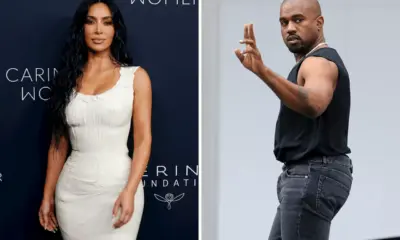
 Health1 week ago
Health1 week agoNeuroscientist Advocates for Flag Football Until Age 14
-

 Lifestyle1 week ago
Lifestyle1 week agoLongtime Friends Face Heartbreak After Loss and Isolation
-

 World1 week ago
World1 week agoGlobal Military Spending: Air Forces Ranked by Budget and Capability
-

 Top Stories2 days ago
Top Stories2 days agoUrgent Search for Suspect Who Exposed Himself to Teen Girl
-

 Health1 week ago
Health1 week agoFDA Launches Fast-Track Review for Nine Innovative Therapies
-

 Top Stories2 weeks ago
Top Stories2 weeks agoUnforgettable Moments: The Best Victoria’s Secret Performances
-

 Business1 week ago
Business1 week agoSpirit Airlines Cuts Workforce with Furloughs for 365 Pilots
-

 Politics1 week ago
Politics1 week agoIsraeli Air Strikes in Lebanon Kill One, Wound Seven Amid Tensions
-

 World1 week ago
World1 week agoTroops to Enjoy Buffalo Chicken, Thai Curry in 2026 MREs
-

 Business1 week ago
Business1 week agoMaine Housing Inventory Surges to Post-Pandemic High