Top Stories
Classic Tech Tricks Resurface: Must-Know Shortcuts for 2023

URGENT UPDATE: Classic tech tricks from the past are making a powerful comeback! As technology becomes increasingly complicated, these time-tested methods can help you troubleshoot issues and enhance productivity. Whether you’re on Windows 11, MacOS, or Linux, these shortcuts are vital tools for today’s tech-savvy users.
Just announced, these essential tricks have proven effective in addressing common tech issues swiftly. Here’s what you need to know RIGHT NOW:
Command Prompt and PowerShell: Many users overlook the potential of these powerful tools. Command Prompt, a legacy feature since the MS-DOS days, remains invaluable for tasks like configuring your IP address or flushing DNS records. Meanwhile, PowerShell, built on the .NET framework, offers advanced capabilities for system administration and automation. Both tools are crucial for diagnosing issues quickly.
Pasting Plain Text: Tired of unwanted formatting when pasting? Use Ctrl + Shift + V to paste unformatted text across most applications in Windows and Linux. MacOS users can achieve the same with Cmd + Shift + V. This simple trick can save you time and frustration in documents and emails.
Lock Your Computer Instantly: Need to secure sensitive information? Quickly lock your computer with Windows + L on any Windows version. For Mac users, Cmd + Ctrl + Q brings up the lock screen without logging out, while Linux users can use Super + L or Ctrl + Alt + L. This is essential for maintaining privacy, especially in shared environments.
Scrolling with Space Bar: A lesser-known trick still relevant today is using the space bar to scroll down pages. This action scrolls one screen-length at a time, making it easy to navigate through long documents or web pages. To scroll back up, simply hold the Shift key while pressing the space bar. Just be cautious if your cursor is in a text box!
Access Task Manager Quickly: When programs misbehave, Task Manager is your best friend. Open it instantly using Ctrl + Shift + Esc, bypassing the Windows security screen. This shortcut helps you manage unresponsive applications and improve system performance efficiently.
Reboot Your System: The age-old IT mantra of “have you turned it off and back on again?” remains effective. Many common issues can be resolved with a simple reboot. Make sure to fully shut down your system for optimal results. This reliable technique is your first line of defense against tech troubles.
These classic tricks are not just nostalgic but essential in today’s tech landscape. They offer simplicity and effectiveness that modern solutions sometimes overlook. As we navigate an increasingly digital world, these tips will help you tackle tech challenges with ease.
Stay tuned for more updates on tech insights as we continue to explore the tools that empower users in 2023! Share these invaluable shortcuts with friends and colleagues to keep everyone prepared for the tech challenges ahead!
-
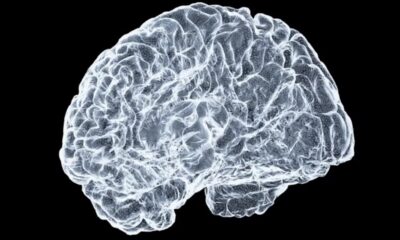
 Science2 months ago
Science2 months agoOhio State Study Uncovers Brain Connectivity and Function Links
-

 Politics2 months ago
Politics2 months agoHamas Chief Stresses Disarmament Tied to Occupation’s End
-

 Science1 month ago
Science1 month agoUniversity of Hawaiʻi Joins $25.6M AI Project for Disaster Monitoring
-
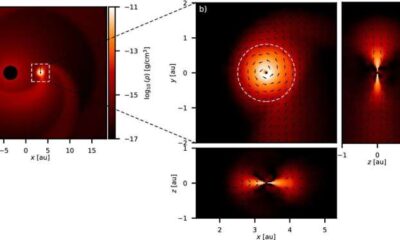
 Science1 month ago
Science1 month agoALMA Discovers Companion Orbiting Giant Star π 1 Gruis
-

 Entertainment2 months ago
Entertainment2 months agoMegan Thee Stallion Exposes Alleged Online Attack by Bots
-

 Science2 months ago
Science2 months agoResearchers Challenge 200-Year-Old Physics Principle with Atomic Engines
-

 Entertainment2 months ago
Entertainment2 months agoPaloma Elsesser Shines at LA Event with Iconic Slicked-Back Bun
-

 World2 months ago
World2 months agoFDA Unveils Plan to Cut Drug Prices and Boost Biosimilars
-
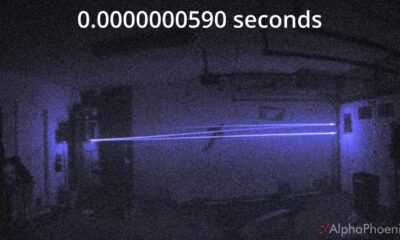
 Science2 months ago
Science2 months agoInnovator Captures Light at 2 Billion Frames Per Second
-

 Business2 months ago
Business2 months agoMotley Fool Wealth Management Reduces Medtronic Holdings by 14.7%
-

 Top Stories2 months ago
Top Stories2 months agoFederal Agents Detain Driver in Addison; Protests Erupt Immediately
-

 Entertainment2 months ago
Entertainment2 months agoBeloved Artist and Community Leader Gloria Rosencrants Passes Away









